Podcasting is an automatic mechanism whereby multimedia computer files are transferred from a server to a client, which pulls down XML files containing the Internet addresses of the media files. In general, these files contain audio or video, but also could be images, text, PDF, or any file type.
The content provider begins by making a file (for example, an MP3 audio file) available on the Internet. This is usually done by posting the file on a publicly available webserver; however, BitTorrent trackers also have been used, and it is not technically necessary that the file be publicly accessible. The only requirement is that the file be accessible through some known URI (a general-purpose Internet address). This file is often referred to as one episode of a podcast.
The content provider then announces the existence of that file by referencing it in another file known as the feed. The feed is a list of the URLs by which episodes of the podcast may be accessed. This list is usually published in RSS format (although Atom can also be used), which provides other information, such as publish date, titles, and accompanying text descriptions of the series and each of its episodes. The feed may contain entries for all episodes in a series, but is typically limited to a short list of the most recent episodes, as is the case with many news feeds. Standard podcasts consist of a feed from one author. More recently, multiple authors have been able to contribute episodes to a single podcast feed using concepts such as public podcasting and social podcasting.
The content provider posts the feed on a webserver. The location at which the feed is posted is expected to be permanent. This location is known as the feed URI (or, perhaps more often, feed URL). The content provider makes this feed URI known to the intended audience.
A consumer uses a type of software known as an aggregator, sometimes called a podcatcher or podcast receiver, to subscribe to and manage their feeds.
A podcast specific aggregator is usually an always-on program which starts when the computer is started and runs in the background. It works exactly like any newsreader each at a specified interval, such as every two hours. If the feed data has substantively changed from when it was previously checked (or if the feed was just added to the application's list), the program determines the location of the most recent item and automatically downloads it. The downloaded episodes can then be played, replayed, or archived as with any other computer file. Many applications also automatically transfer the newly downloaded episodes available to a user's portable media player, which is connected to the PC running the aggregator, perhaps via a USB cable.
The publish/subscribe model of podcasting is a version of push technology, in that the information provider chooses which files to offer in a feed and the subscriber chooses among available feed channels. While the user is not "pulling" individual files from the web, there is a strong "pull" aspect in that the receiver is free to subscribe to (or unsubscribe from) a vast array of channels. Earlier Internet "push" services (e.g., PointCast) allowed a much more limited selection of content.
In March 2006 it was reported that 80% of podcast "episodes" are "consumed" on the PC onto which they are downloaded, i.e. they are never actually transferred to an iPod or other portable player, or are deleted from the PC without being listened to.[2] However, the latest version of the iTunes program will stop downloading new podcasts that have been subscribed to if it detects they are not being listened to. Thus the percentage of unlistened podcasts is controlled through this mechanism.
To conserve bandwidth, users may opt to search for content using an online podcast directory. Some directories allow people to listen online and become familiar with the content provided from an RSS feed before deciding to subscribe. For most broadband users, bandwidth is generally not a major consideration.
Subscribe to:
Post Comments (Atom)
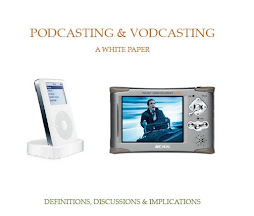
No comments:
Post a Comment